AMD Phenom Errarta 298 - Important or Hype?
When AMD was briefing the media about Phenom at their launch event they mentioned that a fix was in the works for one of the hundreds of erratums that the Phenom processor has. All processors have glitches and they are documented and given a erratum number. As time goes on many of these get fixed with BIOS updates and whole new CPU steppings. This is normal and the way AMD and Intel have developed and updated processors for decades. The erratum that was in the fix dealt with the Translation lookaside buffers (TLB) on the new L3 cache fond only on Phenom processors. Translation lookaside buffers help the processor map virtual addresses to physical addresses. They hold the most recently used page mapping information in fast, chip-resident memory to speed up address translation. When a TLB miss occurs, page mapping information can be lost if it is not found in the L1 or L2 caches. For some reason AMD didn't fully expose how minor/major the erratum was, so when Scott over at the Tech Report wrote about huge performance loses when the TLB erratum was fixed many in the industry freaked out. At the time of his article the BIOS fix for the TLB erratum was automatically enabled in the BIOS and was not able to be turned off. A couple weeks ago we got our hands on OverDrive 2.0.12 and found by using the Turbo button the TLB patch can be disabled. AMD just this week released OverDrive 2.0.13 beta, which adds more features but still lacks 64-Bit driver signing. That means if you are running 64-bit Vista for example you have to disable driver signing by hitting F8 while windows is booting, change the setting and then let Windows Vista 64-bit fully load.
Over the past couple weeks AMD has made some strides when it comes to the TLB erratum, which to be honest should not be as big of a deal as many make it out to be. Legit Reviews has a number of staff members with Phenom systems and not one has encountered erratum number 298. After over a month of performance testing and use not one blue screen of death or crash has been seen that wasn't related to overclocking. Legit Reviews contacted AMD about the TLB bug and asked them if they would like to clear the air. AMD was happy to jump at the chance to clear the air up and sent this comment over to us.
"It’s unfortunate that the TLB erratum that affects the AMD Phenom 9500 and 9600 processors has garnered as much attention as it has. Unfortunate not just for AMD, but for customers because I believe it has been blown out of proportion. Every processor, ours and our competition’s, has errata. Phenom is no different. Erratum number 298 is L3 protocol issue which can cause a system hang when running certain client workloads. That may sound scary, but some perspective is needed. It is extremely unlikely desktop users are going to find themselves in a scenario that could trigger this erratum. I won’t go so far as to say no one will ever see it, because I’m not going to claim absolutes like that, and AMD wants to always land on the side of caution and prudence. That’s why I’d point out that the fix is in. We’ve communicated a BIOS modification to motherboard vendors that will ensure system stability, and we’re implementing a silicon fix in future CPUs. But what really stands out to me is that we put a switch in the AMD OverDrive utility that enables PC users to disable the BIOS workaround. That should send a message of our confidence that desktop users should not lose sleep about this particular erratum." - AMD PR to Legit Reviews on 12/19/2007AMD says the TLB erratum is nothing to lose sleep about as end users have the ability to disable the BIOS workaround. Let's take a look at our test system with and without the BIOS workaround enabled and see what happen to performance on a couple popular benchmarks.
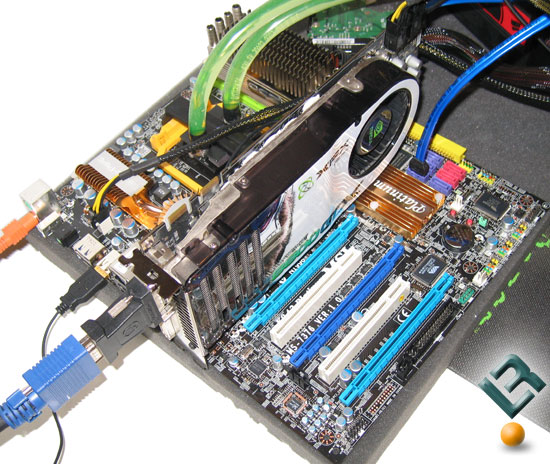
Benchmarking The BIOS Workaround
The Test System
| Phenom Test Platform | |||||
|---|---|---|---|---|---|
| Component | Brand/Model | ||||
| Processor | AMD Phenom 9900 | ||||
| Motherboard | MSI K9A2 Platinum w/Bios 121 | ||||
| Memory |
OCZ PC3-12800 FlexXLC 4GB
|
||||
| Video Card | XFX GeForce 8800 GTX | ||||
| Hard Drive | Western Digital SATA Raptor 150GB | ||||
| Cooling | Corsair Nautilus 500 | ||||
| Power Supply | Corsair HX620W | ||||
| Monitor | Soyo 24" Widescreen LCD | ||||
| Operating System | Windows Vista Ultimate 32-bit | ||||
The test system was running Windows Vista Ultimate
32-bit with all available Microsoft updates including the hotfixes
required for enthusiast video cards to run correctly. NVIDIA Forceware
169.25 drivers were used on the XFX GeForce 8800 GTX graphics card. The
MSI K9A2 motherboard was tested using four 1GB memory modules at
4-4-4-12 2T timings with 2.1V.
Benchmark Results
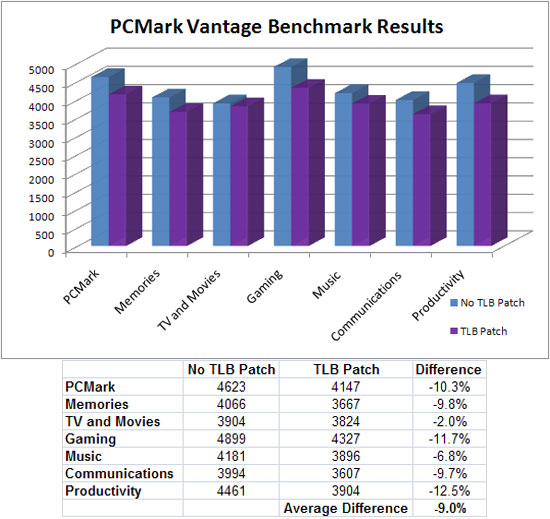
Using the PCMark Vantage test suite the difference
between having the TLB patch workaround enabled and disabled was night
and day. The system didn't feel any slower on the test bench, but the
results showed differently. The performance difference ranged from 2%
to 11.7% depending on the testing. It's obvious that the TLB workaround
impacts performance.
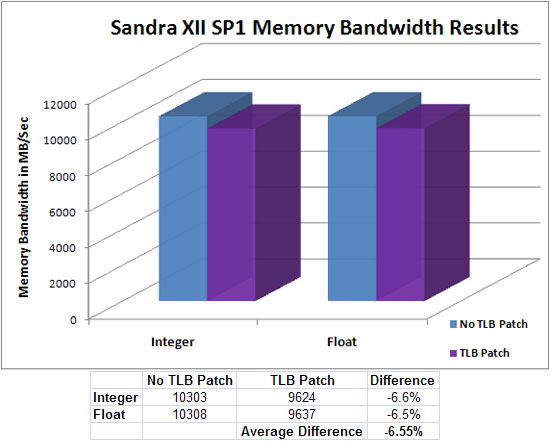
Yesterday we showed how Sandra XII wasn't properly optimized for Phenom processors on the memory bandwidth test, so we are using Sandra XII SP1 now. Without the TLB patch the Phenom 9900 (2.6GHz) processor was able to break 10,300 MB/Sec, which is impressive. With the patch enabled performance dropped 6.55% and the memory bandwidth was down to 9600 MB/Sec.
Summary:
AMD dropped the ball when it comes to how they
By using the 'turbo' button one can disable the TLB BIOS patch when using the yellow or red 'turbo' settings. By pressing the turbo button the ring around the button will change color as seen in the picture above. We asked AMD what the different settings on the turbo button do and we were informed the following.
It doesn't adjust any clock speeds.
- Green = safe
- Yellow = faster
- Red = fastest
We asked AMD if they could go into more details on what
exactly these settings are doing, but it has been days and they have not
commented. To be honest we have asked more than one person in AMD what
these settings do and either they don't know or don't reply. The one
thing we know it does is disable the TLB patch for erratum 298, which is
a good thing for those that want a performance boost. Personally, I
think it should be either an option that can be either enabled or
disabled and one that is clearly marked. In the mean time I'm going to
try and figure out what the turbo settings are really doing. If you own a
Phenom processor and update your BIOS to one that has the performance
fix be sure to get the latest version of OverDrive to disable the TLB
workaround. We have yet to see it on any of our systems and unless you
are running VMware it's likely you won't run into it either.
Down the road when a new stepping of the Phenom processor comes out
this will all be a thing of the past. AMD says a fix is in place and the
new revision of silicon will not have a performance hit. Good news can
be found if you just look deep enough! Conclusion:
AMD fails to
communicate a performance crushing erratum to the media. They then
provide motherboard companies a BIOS fix with, but there is no way to
disable the BIOS workaround. AMD then releases new OverDrive versions
that can disable it with a mystery 'turbo' button.
FEEDBACK / NEED HELP
I am waiting for your feedback in helping me to improve my Blog. For feedback comment Below. Thanks for reading my Blog.
Q/A
If you need any help about AMD Processors, Graphics cards overclocking, unlocking, maintenance, improving gaming performance write feedback, i reply you as soon as possible.
I am waiting for your feedback in helping me to improve my Blog. For feedback comment Below. Thanks for reading my Blog.
Q/A
If you need any help about AMD Processors, Graphics cards overclocking, unlocking, maintenance, improving gaming performance write feedback, i reply you as soon as possible.

No comments:
Post a Comment